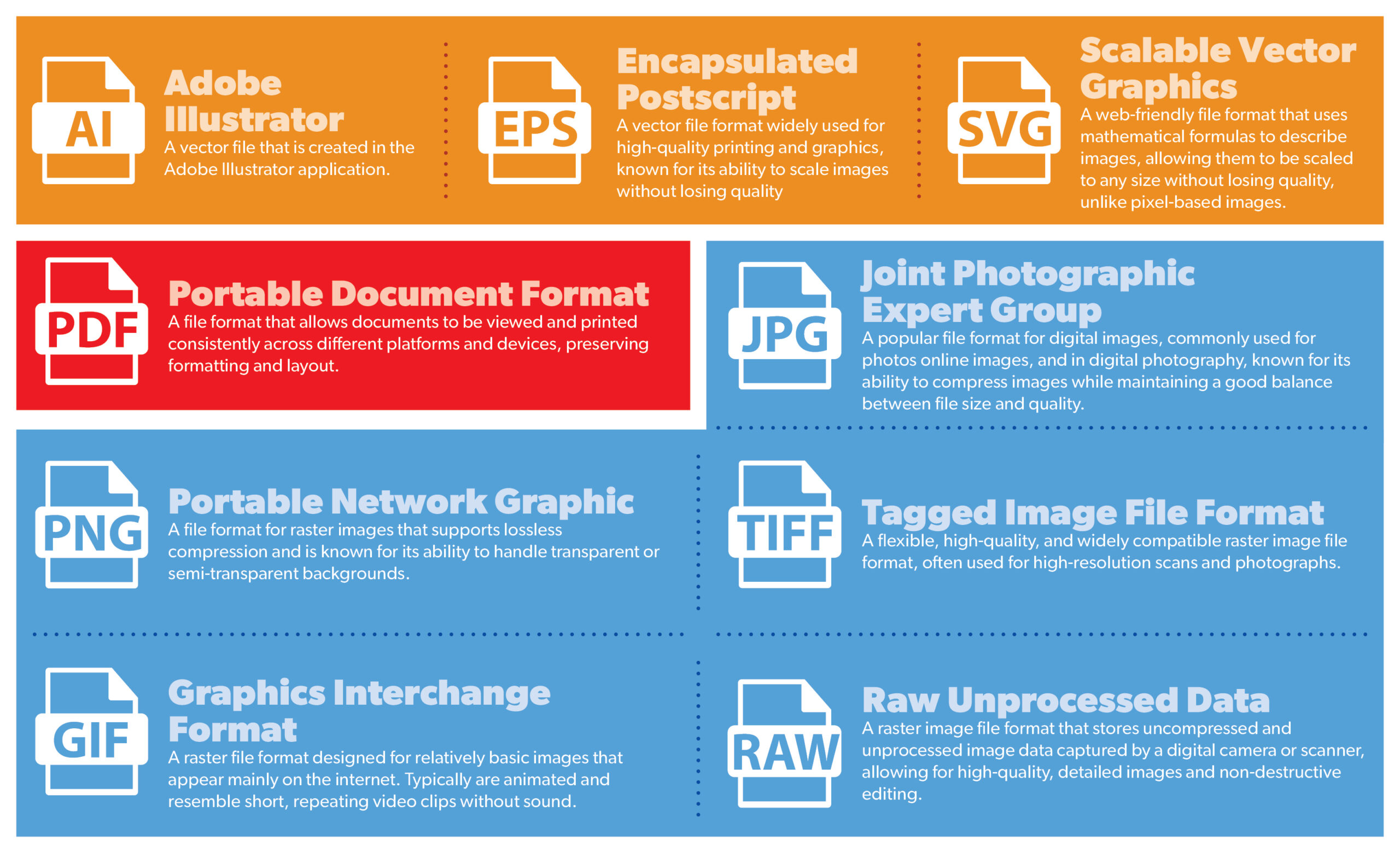Ever sent a file to your printer, only to have it come out looking completely different from what you expected? Maybe the colors were off, the text was blurry, or the whole thing just didn’t look as crisp as it should. The problem? It may have been your file format.
Not all file formats are created equal when it comes to printing. Whether you’re looking to print business cards, brochures, banners, or catalogs, the right file type makes all the difference between a polished, professional look and a disappointing, low-quality print.
So, what’s the best file type for printing? Let’s break it down so your next print job turns out exactly how you pictured it.
Key Takeaways
- PDF files are the best choice for printing. The universal Portable Document Format (PDF) preserve fonts, images, and layout well because it is a vector file (see below) and scales text. For large-scale prints like banners, EPS files may also be a good option.
- RGB vs CMYK: Know the difference between RGB and CMYK. RGB (red, green, blue) is a color representation system used for digital screens, while CMYK (cyan, magenta, yellow, black) is the standard for printing. Always convert files to CMYK before printing to avoid unexpected color shifts.
- Raster vs Vector: Raster images (JPEG, PNG) are pixel-based and can lose quality when scaled, while vector formats (PDF, EPS, SVG) use mathematical equations, making them ideal for scalable graphics and most printing projects.
Understanding File Types for Printing: Why PDF Is (Usually) King
When it comes to printing, PDF files are usually the go-to, for both at-home printing and professional printing. They maintain formatting, are supported across virtually every computer operating system, and can contain high-resolution images without unnecessary file size inflation.
Unlike JPEG files, PNG, or other raster files, which can experience quality loss due to compression, PDFs preserve consistency from design to final product. PDFs can, however, sometimes include pixelated images if the embedded graphics are not high resolution. To avoid this issue, we help clients use high resolution images (at least 300 DPI) and make sure any other raster elements, like logos, are properly optimized before saving the PDF for print.
What Are Raster and Vector File Formats?
Raster and vector files serve different purposes in graphic design and printing.
Raster images – like JPEG, PNG, and TIFF files – are made up of tiny pixels. These image file formats work well for printing professional photos and detailed images, but if they are of a low resolution, enlarging them can lead to blurry and pixelated prints.
Vector formats – like EPS files, SVG files, and Adobe Illustrator (.ai) files – rely on mathematical equations rather than pixels, allowing them to scale infinitely without losing image quality. This makes them the best file format for print quality and online or digital use (like websites) when dealing with logos, line art, and other graphics that require sharp edges.
Your Master List Of The Most Common File Types
Vector File Formats (Best for Scalable Graphics)
Vector files are based on mathematical equations rather than pixels fixed in space. They can scale infinitely as a result.
- PDF (Portable Document Format): Ideal for most print projects, preserves layout and supports both text and images.
- EPS (Encapsulated PostScript): Best for logos and illustrations that need to be resized without loss of quality.
- SVG (Scalable Vector Graphics): Great for web graphics but also useful for printing simple designs.
- AI (Adobe Illustrator): A working file format in the Adobe Illustrator software suite for vector graphics.
Raster File Formats (Best for Photos and Detailed Images)
Raster files are pixel-based and most commonly an image format.
- JPEG (Joint Photographic Experts Group): Common for printing photos but may lose quality due to compression.
- PNG (Portable Network Graphics): Supports transparency but is generally better for web graphics than printing.
- TIFF (Tagged Image File Format): Large, uncompressed file format that retains high image quality, great for professional photography prints.
- GIF (Graphics Interchange Format): Not ideal for printing, mostly used for web graphics and moving animations.
- RAW: Used by professional photographers, RAW files contain uncompressed image data for maximum quality but require processing before printing. They are usually huge files.

RGB Versus CMYK: Why Color Mode Matters
Color mode describes how the colors on a screen or in print appear: essentially, their makeup.
RGB is an additive color model that uses light to create colors. Every color on the spectrum is formed by mixing red, green, and blue light at varying intensities. When combined at full intensity, they produce white light. When there are no colors, it creates black. This is ideal for digital displays and web formats.
CMYK, on the other hand, is a subtractive color model that blends ink to create colors on printed materials. Each layer of ink absorbs different wavelengths of light, and combinations of cyan (C), magenta (M), yellow (Y), and black (K for key) pigments results in a full spectrum of colors for color print. Unlike RGB, where adding colors makes an image brighter, adding colors in CMYK darkens the image.
Converting RGB to CMYK for Print
Most web images are saved in RGB, but printing requires CMYK. If you submit a file in RGB, colors may shift and appear different in print. To avoid this, we will convert your image file format to CMYK in software like Adobe InDesign or Photoshop before sending it to print.
Don’t Worry: We’ll Take Care of The Best File Formats For Your Print Project
Choosing the right file format can make or break your print project, but you don’t have to stress about getting it right. That’s our job.
At Little Mountain Printing, we take care of the hassles so your files are optimized for the best print quality. Need help preparing your design? We do full-service graphic design, from catalogs to business cards, too!
Get in touch today, and let us handle the details while you focus on what matters most – serving your customers and growing your business.
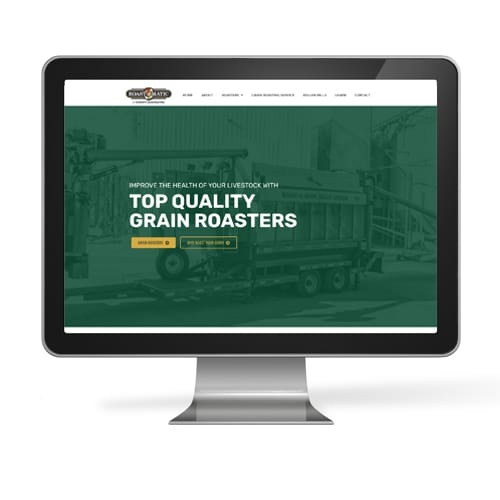
Common File Type Questions
What is the difference between PNG and JPEG?
PNG files support transparency and are great for web graphics, while JPEG files are better for printing photos because they offer smaller file sizes and high resolution printing capabilities.
Is TIFF or PDF better for printing?
TIFF files maintain excellent image quality, but PDF files are more versatile and easier to share, making them the preferred choice for most print jobs.
What is the best file type for printing logos?
Vector formats like EPS, AI, or PDF are best for printing logos because they scale without losing quality.
Should I use RGB or CMYK for printing?
Always use CMYK for printing so that colors appear correctly on the final product.